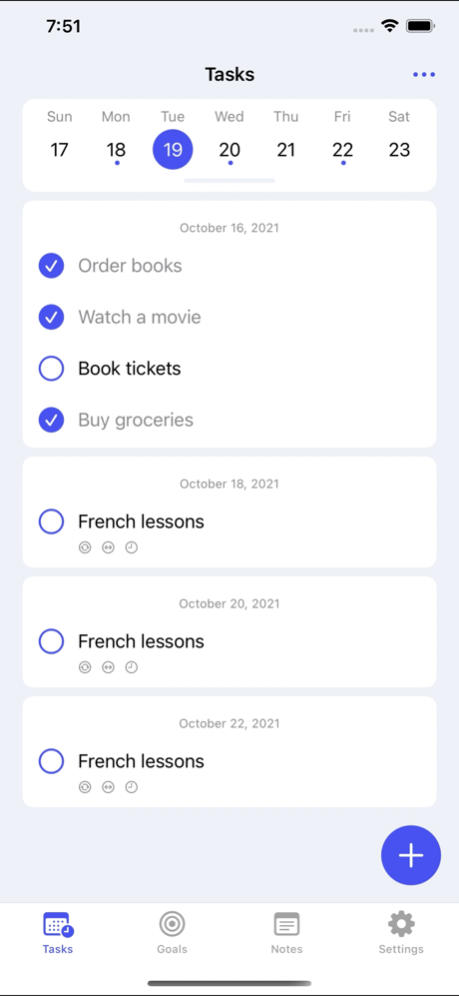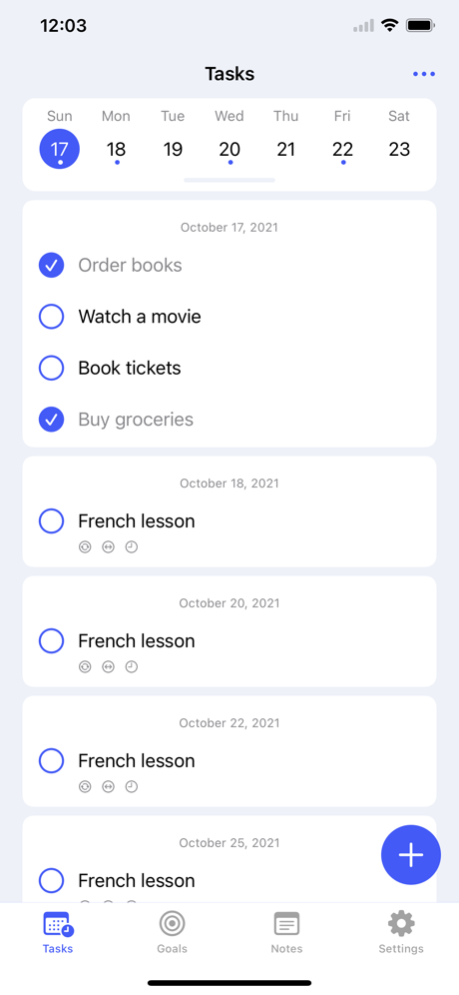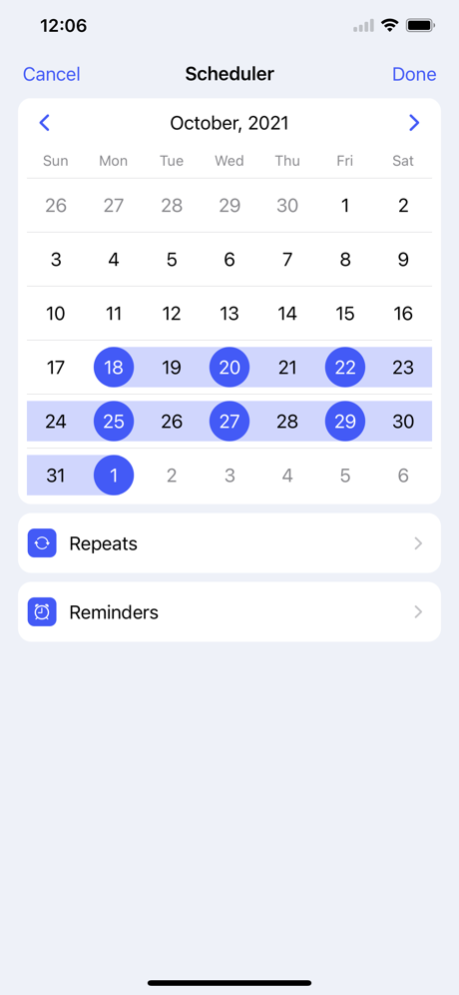Lifeplan: Get Things Done 1.0.3
Free Version
Publisher Description
Lifeplan combines features of several apps like Task manager, Goal tracker and Note keeper. The minimalistic design and functionality are aimed to provide you with a lightweight tool which helps you handle your daily routine in a quick and simple fashion.
Task management
The Task manager helps you to handle your daily routines and schedule tasks within a chosen period. It also lets you set notifications to remind you about upcoming evens. Plus it additionally allows you to customise the appearance of your to-do list in a daily, weekly or monthly fashion.
Goal tracking
The Goal tracker will help you to achieve the results you want. Create goals and track their progress. Divide goals into steps and schedule them along with regular tasks in the to-do list.
Note keeping
The Note keeper will help you to organise your data. Write notes and combine them into groups. Capture your thoughts, links, recipes, books, events, movies, ideas, and more. All information will always be at your fingertips.
Nov 17, 2022
Version 1.0.3
Lifeplan 1.0.3 includes minor UI fixes.
About Lifeplan: Get Things Done
Lifeplan: Get Things Done is a free app for iOS published in the Office Suites & Tools list of apps, part of Business.
The company that develops Lifeplan: Get Things Done is Fedor Baryshnikov. The latest version released by its developer is 1.0.3.
To install Lifeplan: Get Things Done on your iOS device, just click the green Continue To App button above to start the installation process. The app is listed on our website since 2022-11-17 and was downloaded 1 times. We have already checked if the download link is safe, however for your own protection we recommend that you scan the downloaded app with your antivirus. Your antivirus may detect the Lifeplan: Get Things Done as malware if the download link is broken.
How to install Lifeplan: Get Things Done on your iOS device:
- Click on the Continue To App button on our website. This will redirect you to the App Store.
- Once the Lifeplan: Get Things Done is shown in the iTunes listing of your iOS device, you can start its download and installation. Tap on the GET button to the right of the app to start downloading it.
- If you are not logged-in the iOS appstore app, you'll be prompted for your your Apple ID and/or password.
- After Lifeplan: Get Things Done is downloaded, you'll see an INSTALL button to the right. Tap on it to start the actual installation of the iOS app.
- Once installation is finished you can tap on the OPEN button to start it. Its icon will also be added to your device home screen.